
November 27
Disclaimer: This is an edited version of a previously made article. For the original article .
This article serves as a base guide to the requirements for foreigners to get their degree “verified” through the Chinese Government system for a work permit application in China.

The advantage of using this method is that it is faster, easier, and overall cheaper than going through authentication back home and then obtaining the seal at the Chinese consulate or embassy. The related fees in many native English-speaking countries such as the express mail fees make this process overseas even more expensive. This authentication does not have a use-by date as with the overseas authentication.
The total fee using this method is 360 RMB.
Please note the service will not accept documents via mail and the service centre office can only mail the finished papers to an address in Mainland China, or a greater China region (e.g., Hong Kong, Macau, or Taiwan). It is possible to have a friend, your employer, or your visa agent act on your behalf.
Here are some quick tips to remember before filling out the application:
It is highly recommended to use the latest version of Internet Explorer / Google Chrome / Safari browser.
Before you begin, you will need the following:
– a jpeg image of a 2-inch passport-sized photograph
– a jpeg image of your degree
– a jpeg image of your Passport’s first page
– a jpeg image of your academic transcript(s)
– a jpeg image of the visa (in case you are Chinese or a foreigner who studied in another country)
– a jpeg image of the transfer letter (in case you were a transfer student from one to another university)
– a jpeg image of the executed declaration (screenshot shown below)

You can download this form via:
http://www.cscse.edu.cn/Portals/0/hg/sqsm.doc
Some tips for filling out the declaration form:
– You do not need to fill in the 学号/Student ID section
– For the 就读专业Major/Field of Study section, you can type/write the name of the degree you received (e.g., Bachelor of Science in Engineering)
– For 学习时间 Period of Study, you should write the starting month and year and the ending month and year of your study program, research, etc.
– Remember to prepare and type/write the address to receive the completed documents in Chinese characters.
– All signatures must match your passport signature and should be written with an ink pen (water pen in Chinese) and not a ballpoint pen
– All dates should be written in Chinese format YYYY/MM or YYYY/MM/DD
Once you’re done with all of that, you can go ahead and register an account. We highly recommend you have a Chinese friend or a foreigner who has used the service before to assist you because all the steps are going to be in Chinese.
Use this link to register:
https://zwfwbl.cscse.edu.cn/ to Register
Tips:
1. If you have several diplomas with different degrees, you can submit multiple certification applications in the same account according to your certification requirements. In a certification application, it is only necessary to upload a relevant application form for a foreign degree certificate. If you want to apply for several national (outside) degree certificates, you need to fill in multiple application forms.
2. If you need to apply for certification for other people’s certificates, you will need to register a new certification account.

3. Fill in the required details for your account registration. You will need a local phone number in China to register with via text message notification, and a valid email address which you can access in China for password verification.
Once you’ve created the account, you can start to add the details for the degree you want to have verified.
1) Log in to your account via:
https://zwfwbl.cscse.edu.cn/toLogin
2) To start a new application:
https://zwfwbl.cscse.edu.cn/authentication/Reconsideration
3) Choose your application type:
– National (outside) academic degree certification
For applicants who have studied abroad for more than six months and have obtained an academic degree issued by institutions outside the country for certification.
– Sino-foreign cooperative education degree certification
For students who are enrolled in a Chinese-foreign cooperatively-run school or project college and have obtained a national (outside) academic degree certificate, and who have no national (out) study experience or less than six months of study abroad.
4. Fill in all the required information

Please keep in mind that you will have to use common sense while filling in some of the information as:
(i) the information required was intended for Chinese citizens
(ii) your certification may not say the details directly
For example: if the question is asking for when you went overseas, you can use the date (month and year) of when you started your degree.
If your university is on the list, and most are, then that’s great! Otherwise, you may need to provide a transcript copy.
Due to differences in a few national education systems, additional application materials may be required (Japan, Korea, the United Kingdom, Singapore, Philippines, Pakistan, Malaysia, Italy, Spain, France, Hungary, Ireland, Russia, Belarus, and Ukraine).
5. Upload the jpeg files
6. Review application carefully & check in the acknowledge button
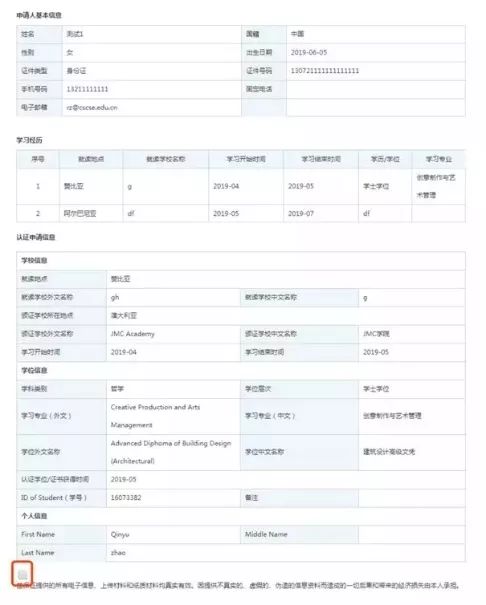
7. Complete the online payment. This payment must be made online with a Chinese Union Pay card. The system does not accept other forms of payments at the time of this article’s creation.

8. After you complete the payment, go back to the authentication system page and click “Payment Success”.

9. Once the application for certification has been submitted successfully it will enter the certification process right away.
Viewing the authentication status and expected completion time:
(i) Log in to the website
(ii) Click on “Personal Center” to check the status of the application or click “View” in the Personal Center to see the details of the application and the expected completion time

Download and Print Certificate:
After the certification is complete, you can log in to the certification system, click on the “Personal Center”, view your electronic certificate and download it.
After online verification certification results have the same legal effect as the original paper certification results.
http://zwfw.cscse.edu.cn/cscse/xlxwrz/zxtz25/394143/index.html
Please note that you may need to contact a government service centre if your case is special or unique in any way.
Source: Kudosbay酷豆湾
Visit us:
ExpatRights.org

AZTraders
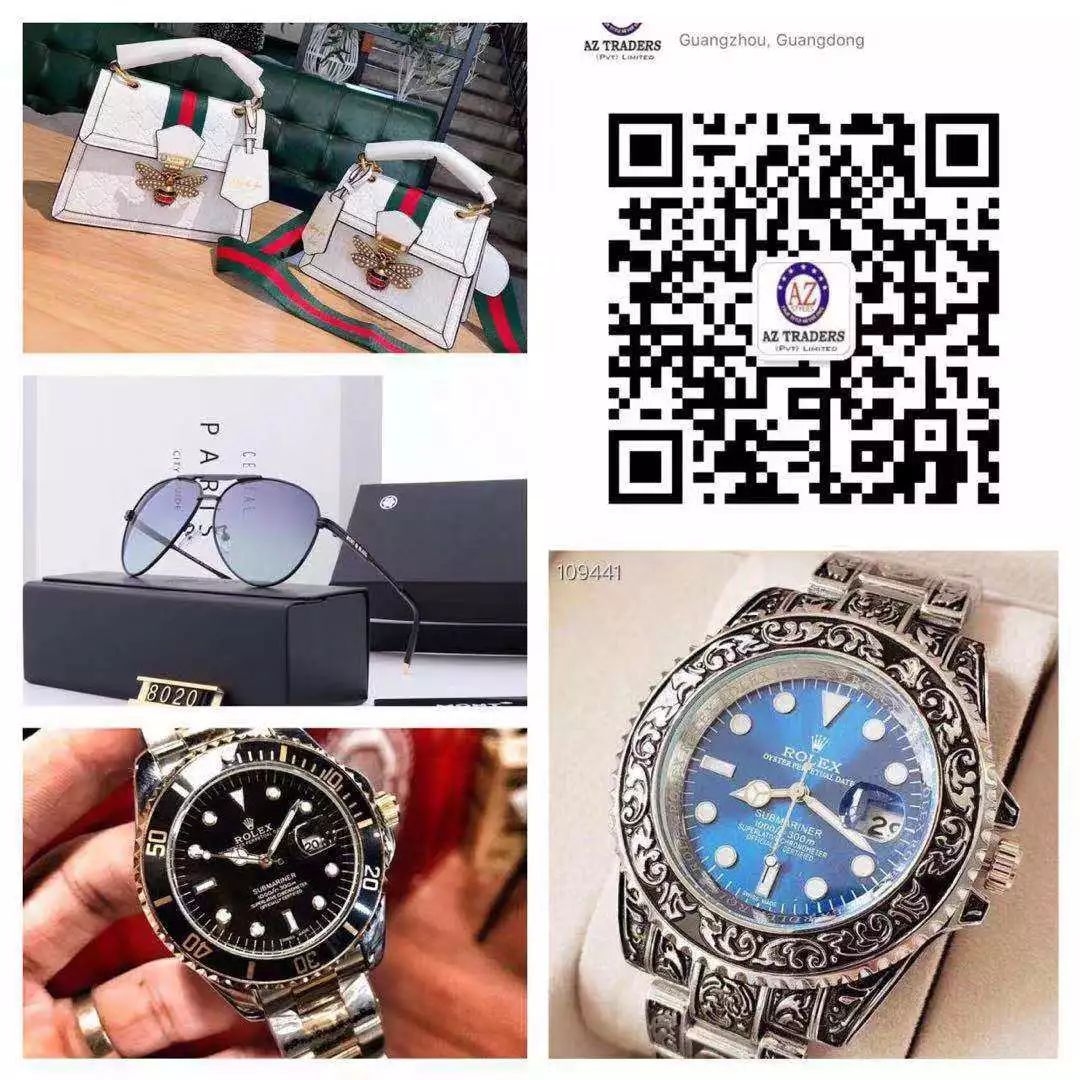
Branded & Non-branded goods,
delivered to 152 countries
AZTradersShoes
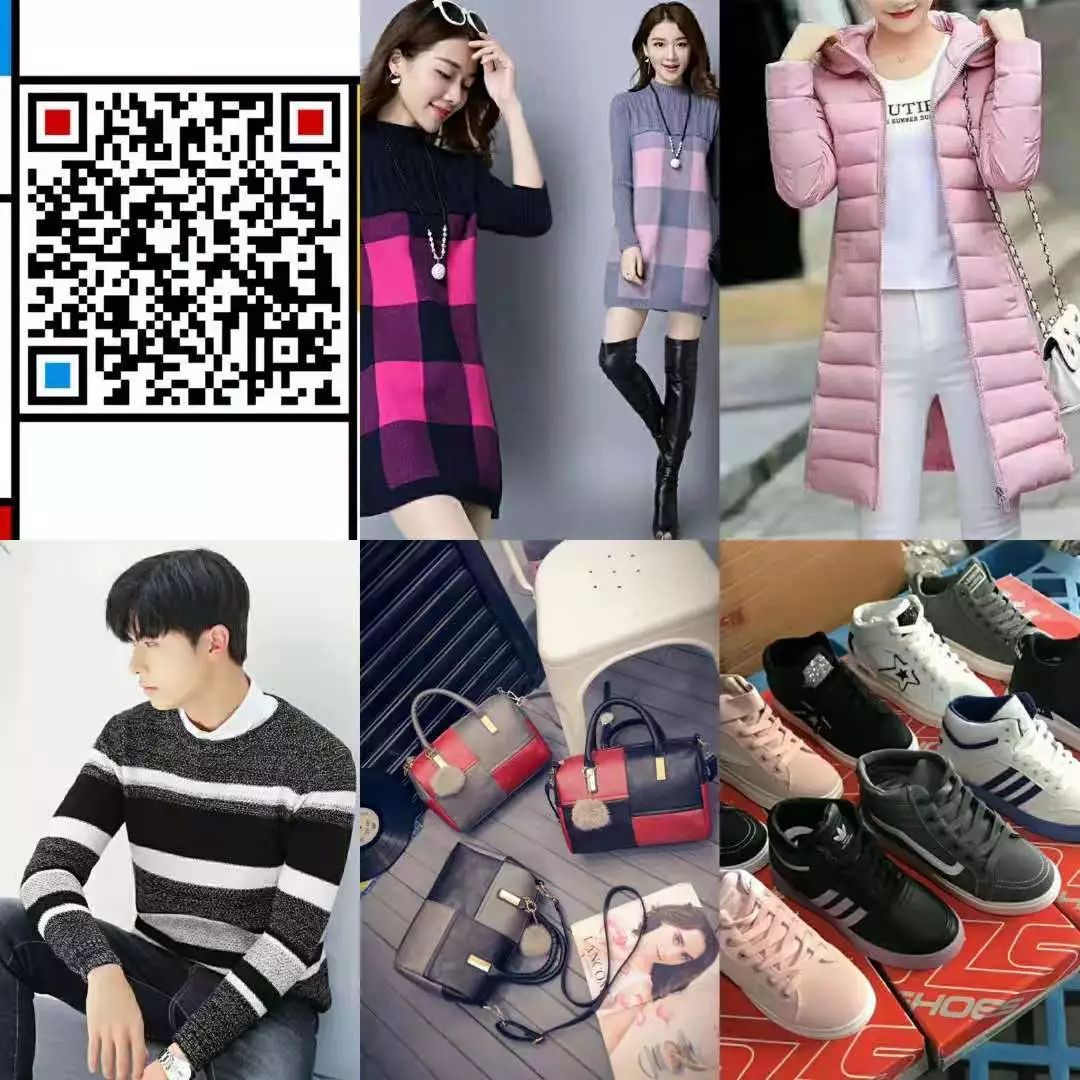
All kinds of Branded Shoes are available in factory prices. Quality is assured.
SKY IPTV

1000s of Foreign TV Channels
Best Writing Services
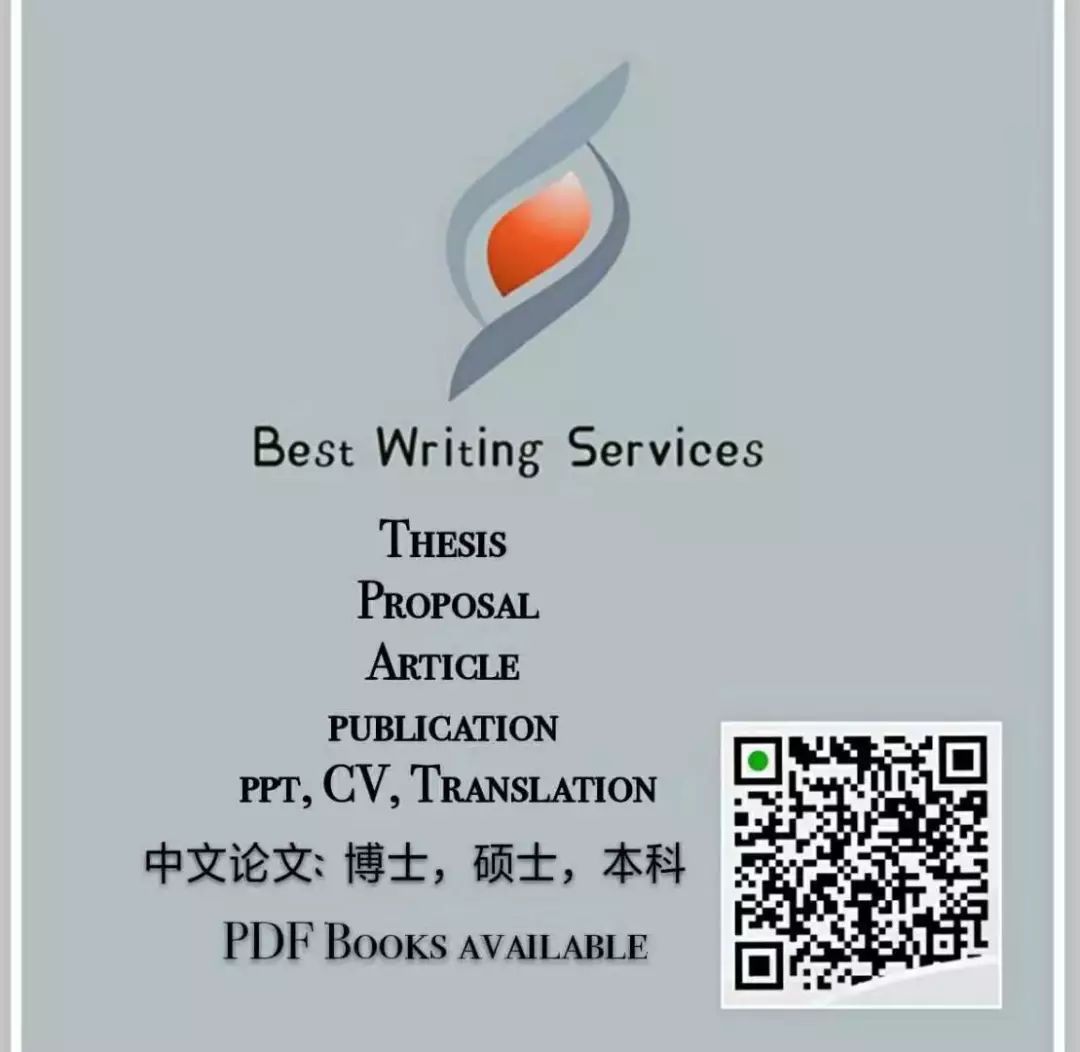
Best Writing Services provides a wide variety of writing services with professional writers and editors.

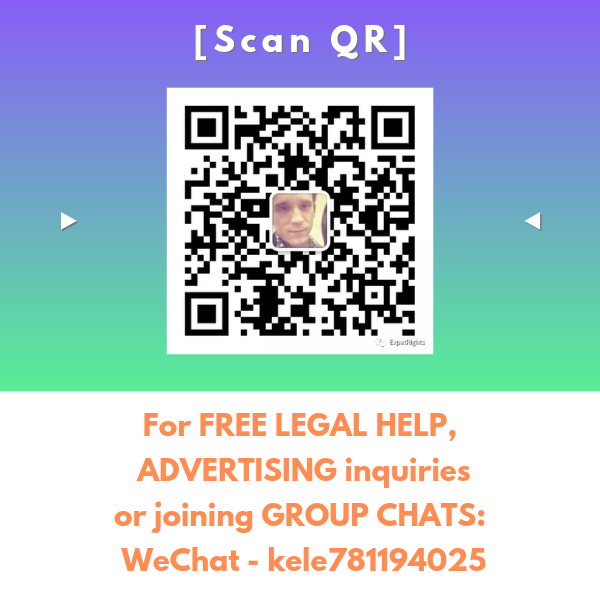
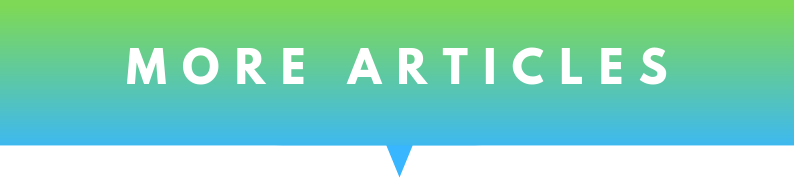
“How I Fucked Up My Dating Life Teaching Abroad”
Compare PUNISHMENTS: Schools, Agents & Teachers
Getting Married In China: NOT EASY
3-Year-Old American Boy Found DEAD in Guangzhou?!



Support us! Tap that Wow button ⬇
原文始发于微信公众号(ExpatRights):
